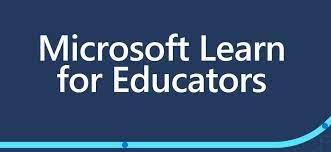
Microsoft Excel 2016 Expert
This content is divided into 7 lessons. Each lesson is designed to provide approximately 45 minutes of instruction and discussion. Each teaching lesson includes two or more sub-sections, couple of projects that can be completed in or out of class, and a quiz.
Instructors can organize the lesson instruction and project assignments as necessary to fit class schedules.
Objetivos
- Manage Workbooks
- Manage Workbook Review
- Apply Custom Data Formats and Validation
- Apply Advanced Conditional Formatting and Filtering
- Create and Modify Custom Workbook Elements
- Prepare a Workbook for Internationalization
- Apply Functions in Formulas
- Look Up Data by Using Functions
- Apply Advanced Date and time Functions
- Perform Data Analysis and Business Intelligence
- Troubleshoot Formulas
- Define Named Ranges and Objects
- Create Advanced Charts
- Create and Manage PivotTables
- Create and Manage PivotCharts
Duración
25 horas
Curso Online
Del 1 de enero 2023
al 31 de diciembre 2023
Programa
-
Lesson 1: Managing and Protecting Workbooks
-
Lesson 2: Applying Custom Formatting and Layouts
-
Lesson 3: Using Advanced Functions and Analyzing Data
-
Lesson 4: Working with Advanced Charts and PivotTables
Multiples Imagenes
¿Estas interesado?
Microsoft Learn for educators


